How to generate designs with Canva plugin for ChatGPT

Quality design is crucial. It communicates ideas, drives engagement, and can set you apart from the competition. But creating good design quickly is often a challenge. The Canva ChatGPT Plugin changes that. It allows for rapid design prototyping without sacrificing quality, making A/B testing efficient and effective.
With this tool, you can prepare content ahead of time, ensuring consistent branding and messaging. Whether you're a business aiming for a cohesive online presence or an individual looking to impress, the Canva ChatGPT Plugin is your go-to for quality and speed in design.
Here's how to activate Canva plugin:
Open new chat in ChatGPT (Note, that plugins work only on paid accounts for now)
Hoover your mouse over GPT-4 model and click on Plugins
Now click on the "No plugins enabled" and scroll down — click on Plugin store
In plugin store type Canva in the search bar, then click "Install"
Now activate Canva plugin (click on "No plugins enabled" again)
1. Business Presentation Enhancements
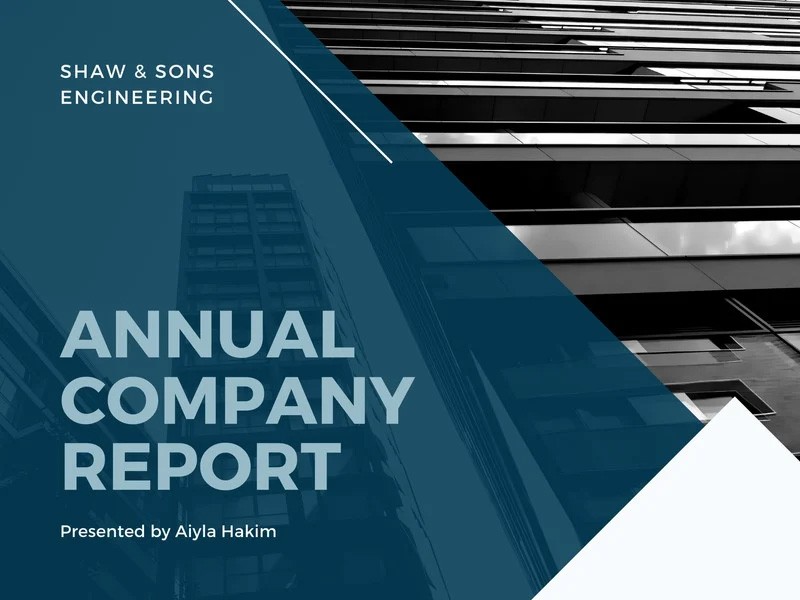
Elevate your corporate presentations, making them more engaging and visually appealing. With the Canva ChatGPT Plugin, you can transform standard slides into visual masterpieces that captivate your audience.
Prompts:
Construct a presentation highlighting our annual growth
Design a pitch deck for my innovative startup concept
Craft slides showcasing our new product line
2. Dynamic Social Media Imagery

Boost your online presence with compelling graphics tailored for various social media platforms. Engage your audience with visuals that resonate and prompt interaction.
Prompts:
Design a LinkedIn banner showcasing our company values
Craft a Pinterest pin for our latest DIY project
Create an Instagram carousel promoting our upcoming event
3. Personalized Event Announcements
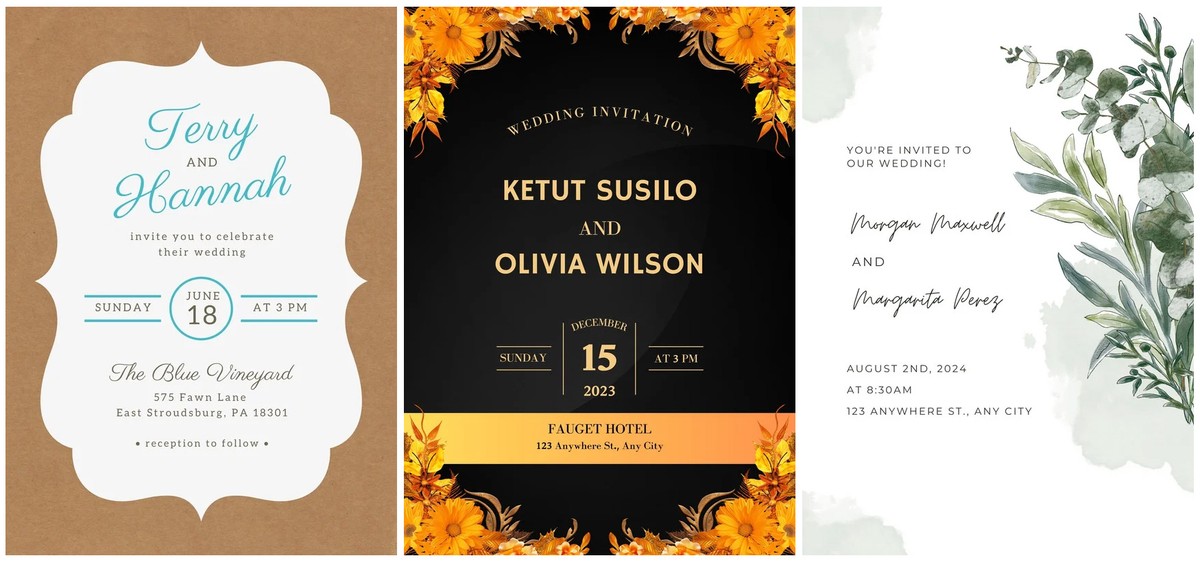
Move beyond generic event announcements. Design invitations that not only inform but also set the mood and generate excitement.
Prompts:
Design a rustic-themed wedding invitation
Craft a vibrant children's birthday party invite with balloons
Create an elegant baby shower invitation with pastel tones
4. Professional Branding: Logos & More

Establish a strong brand identity with logos and emblems that capture your brand's essence and ethos.
Prompts:
Design a vintage logo for my boutique café
Craft a modern emblem for my tech consultancy firm
Create a playful mascot for my children's book series
5. Blog & Website Visual Enhancements
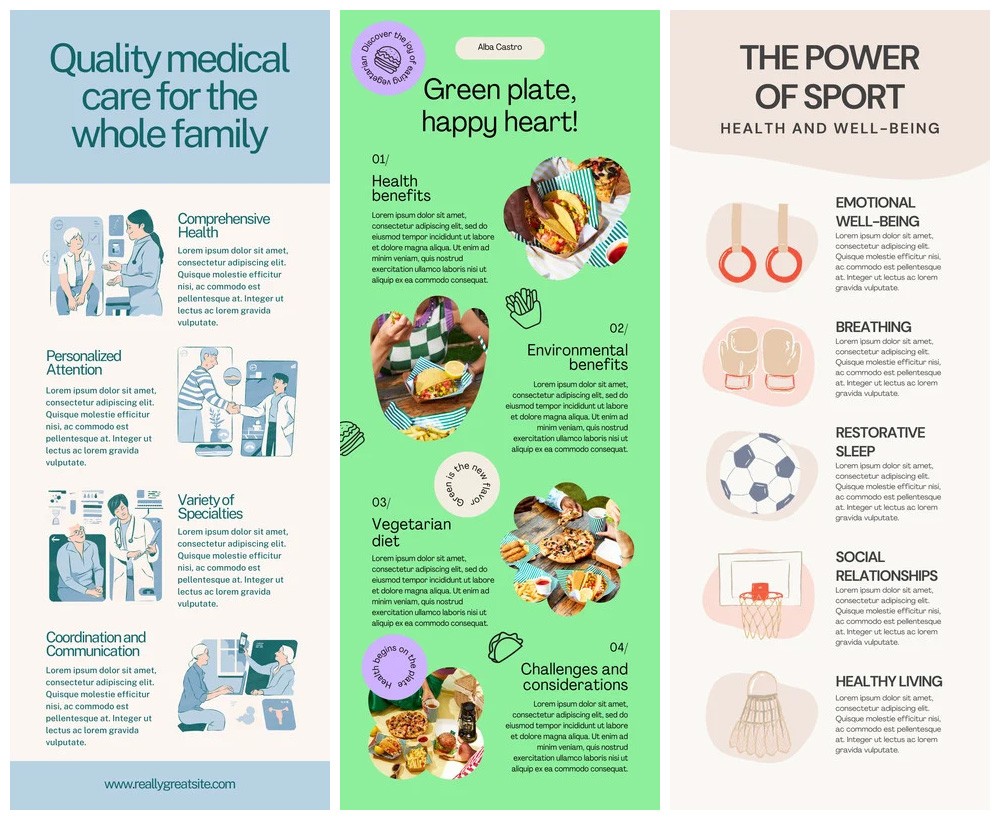
Complement your written content with striking visuals, ensuring your blog or website stands out and retains visitor interest.
Prompts:
Create a dynamic header for my adventure blog
Suggest infographic designs for a financial guide
Design a set of icons for my website's services section
6. Unique Resume/CV Designs
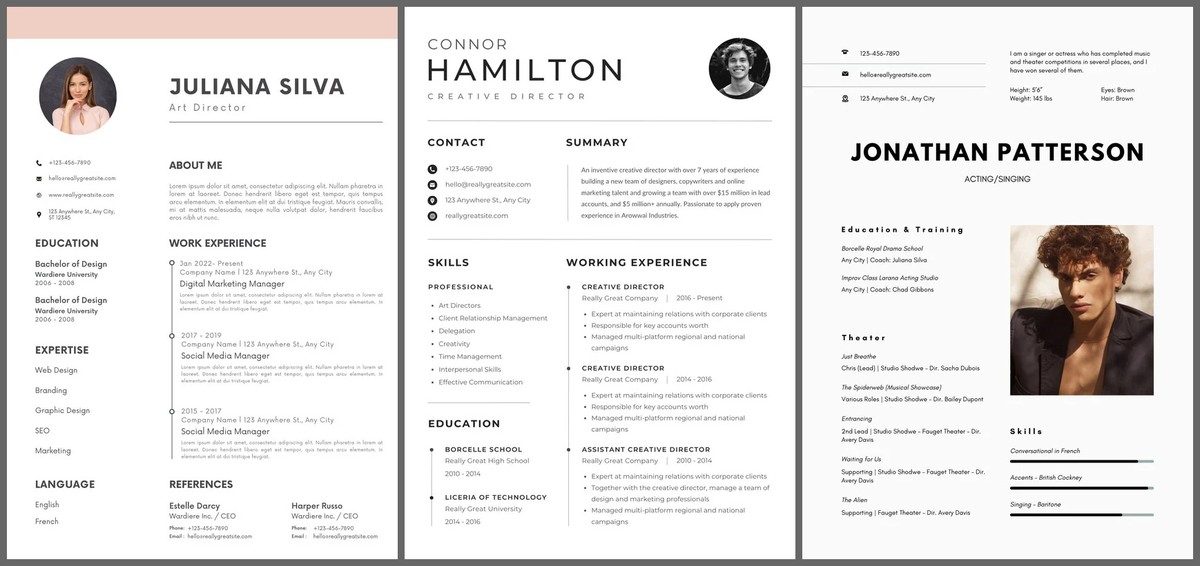
Differentiate yourself in the competitive job market with a resume or CV that's both professional and uniquely you.
Prompts:
Design a visually appealing resume for a digital marketer
Craft a CV layout suitable for a creative director
Create a portfolio template for a freelance photographer
7. Marketing Collaterals: Flyers & Brochures
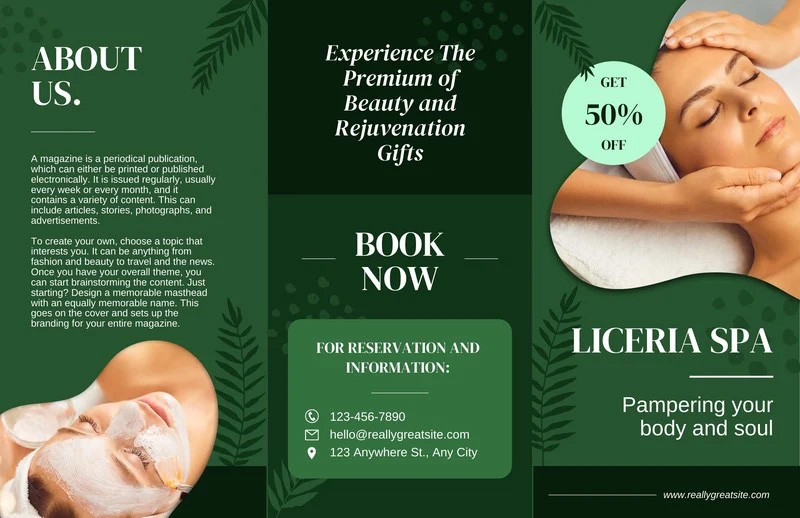
Reimagine traditional marketing materials, ensuring they not only inform but also engage and convert.
Prompts:
Design a trifold brochure for our spa services
Craft a vibrant flyer for our upcoming music festival
Create a poster for our community charity event
8. Memorable Business Networking Tools
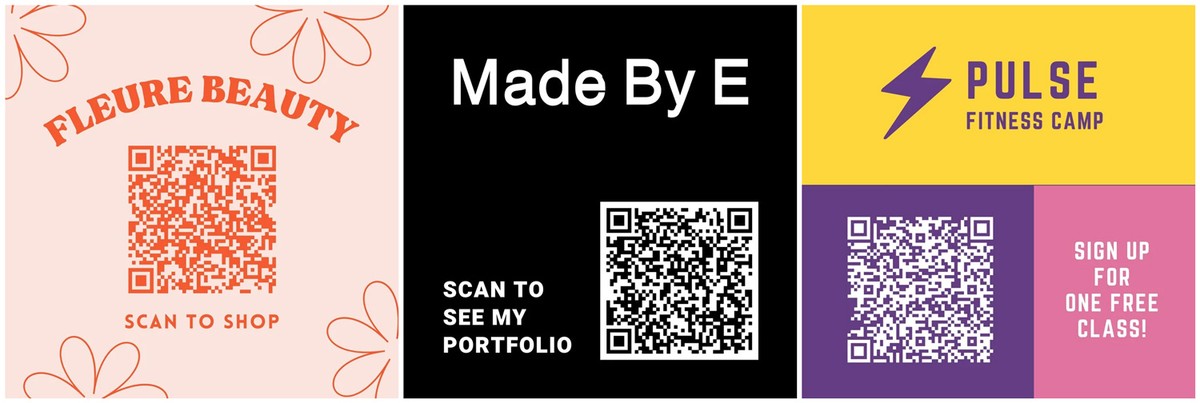
Make every interaction count with business cards and networking tools that leave a lasting impression.
Prompts:
Create a sleek business card for a digital strategist
Design a QR code-enabled card for an event planner
Craft a networking brochure for a freelance consultant
9. E-Book & Publication Covers
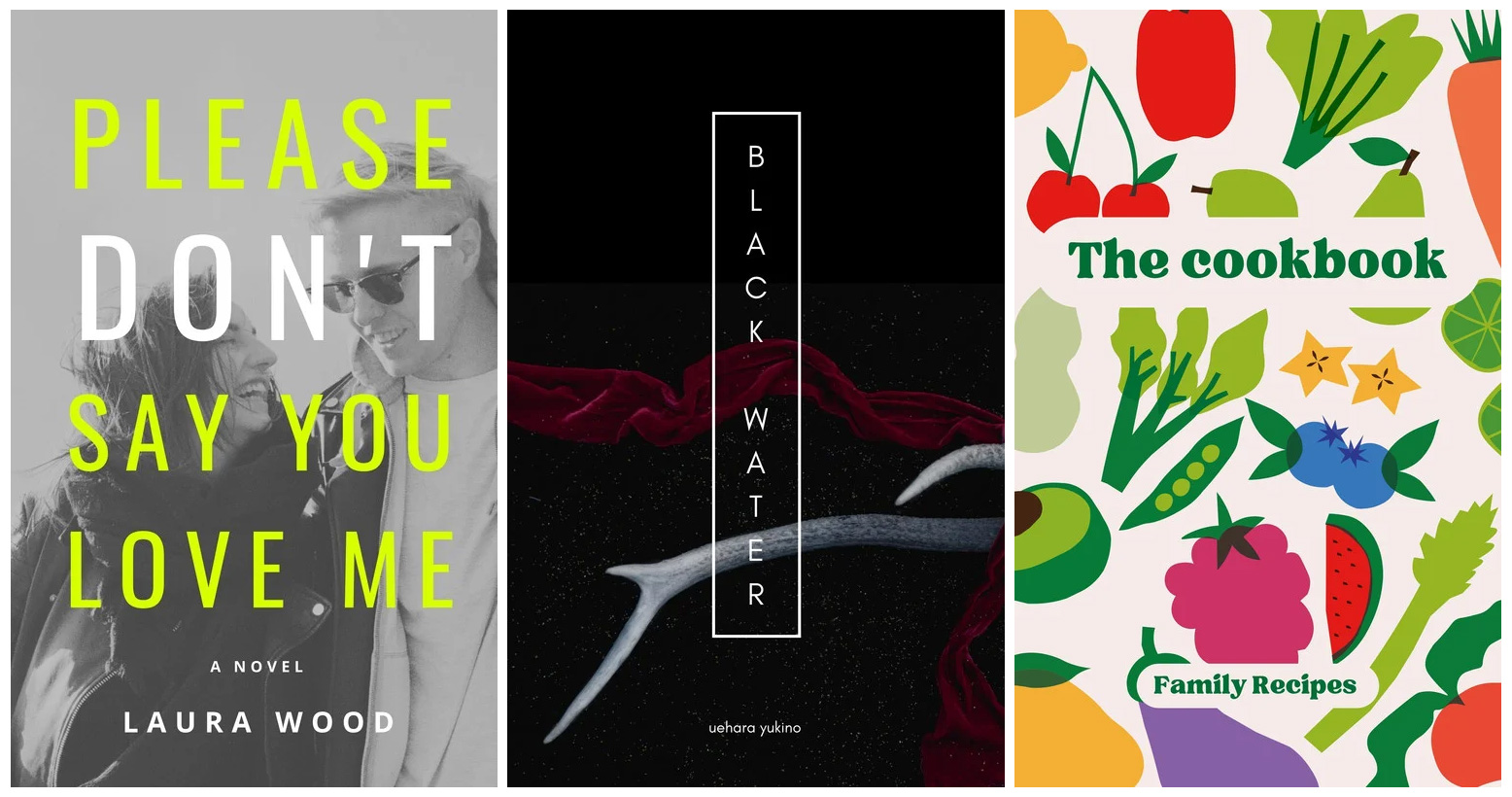
Ensure your written works garner attention with covers that intrigue and invite readers.
Prompts:
Design a moody cover for a noir fiction e-book
Craft a vibrant cookbook cover with a Mediterranean vibe
Create a minimalist design for a poetry anthology
10. Customized Merchandise Designs

Turn your brand or idea into tangible merchandise, ensuring it's both functional and aesthetically pleasing.
Prompts:
Create a quirky T-shirt design for our company retreat
Design a tote bag for our book club's anniversary
Craft a coaster set design for our craft brewery
With the Canva ChatGPT Plugin, every design task becomes an opportunity to impress and express. Whether for business or personal endeavors, ensure your designs are always top-tier.








